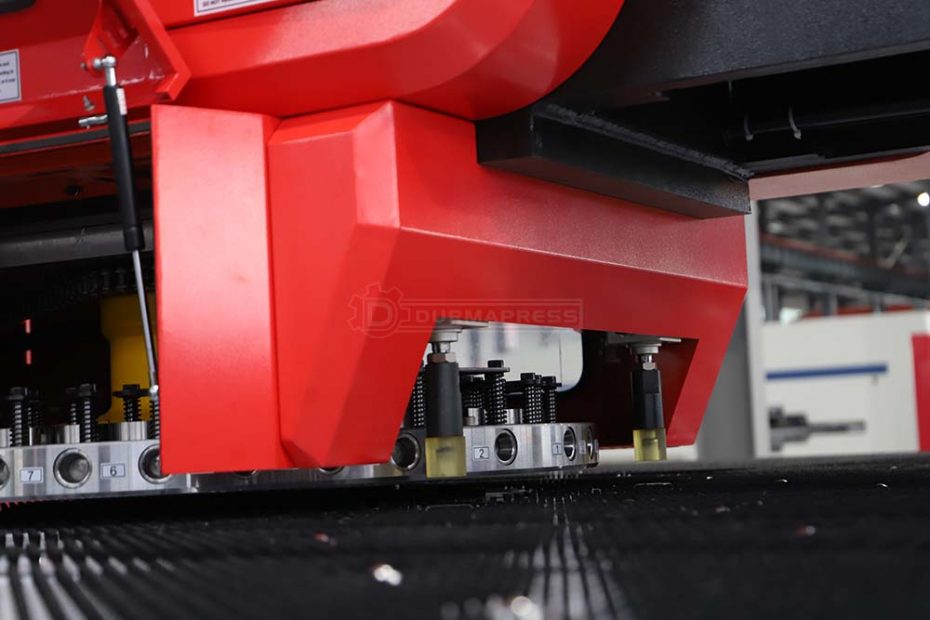We only need to press the start button of the machine tool, and the machine will adjust the button to ON state and the program lock button to OFF state. This way, the equipment is ready to work.
The second step is about the call program operation of CNC turret punch
It can be divided into three main steps Numerical control turret punch :
1. Select MDI mode or EDIT mode according to production needs;
2. Then press the PRGRM key;
3. Set up the calling program by first typing the program address and program number characters, and then pressing the INPUT key.
The third step is to operate the CNC turret punch operation procedures.
There are three main steps:
1. Set the program lock button to ON state;
2. Select automatic cycle mode;
3. Press the automatic cycle button.
The above is mainly for everyone to share about CNC turret punch call procedure operation steps, I hope to understand these contents, to make everyone harvest. In this way, in the future operation of CNC turret punch in the process, will also feel more handy.