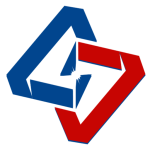The cutting precision of the cnc fiber laser cutting machine can be determined by measuring the interval between the diagonal line and the intersection point.
1) Detailed steps for adjusting pulse equivalent (walking accuracy)
1. Select the "Manual" function.
2. Select the "Inching" function from the manual function, press "3", and enter the inching increment (example: 1000mm).
3. Make an obvious mark on the rail corresponding to a point on the big car. And let the cart on the marked axis to move a dot increment (e.g. 1000mm).
4, corresponding to the point of the big car, do another sign on the rail, and measure whether the two distances are moving incremental distance (such as 1000mm).
5. If the actual distance traveled is larger than the point-motion increment, it means that the pulse equivalent is smaller; otherwise, it means that the pulse equivalent is larger.
6. Modify the pulse equivalent. Under the main screen, select "Parameter" setting, then select "System" parameter, modify the corresponding gear molecular value, and press "Save". (Reminder: 1mm corresponds to about 2.5 gear molecules at the point of 1000mm. And so on, if the X axis of the machine tool goes 1mm more, the X gear molecules should be added about 2.5. The Y axis is similar.)
7. Repeat the third step until the distance is equal to the point increment.
8. Use the same method to measure the pulse equivalent of Y axis and modify it.
9. Write the measured pulse equivalent in an obvious location that is not easily erased, such as inside the rear door of the case, for future recovery.
Above, we have explained the adjustment accuracy in detail. Let's move on to the following calibration test issues.